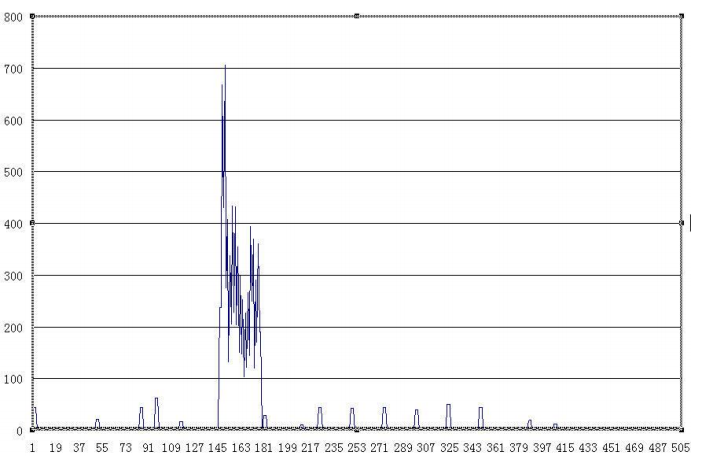import re
import chardet
import requests
class CxExtractor:
"""cx-extractor implemented in Python"""
__text = []
__indexDistribution = []
def __init__(self, threshold=86, blocksWidth=3):
self.__blocksWidth = blocksWidth
self.__threshold = threshold
def getText(self, content):
if self.__text:
self.__text = []
lines = content.split('\n')
for i in range(len(lines)):
if lines[i] == ' ' or lines[i] == '\n':
lines[i] = ''
self.__indexDistribution.clear()
for i in range(0, len(lines) - self.__blocksWidth):
wordsNum = 0
for j in range(i, i + self.__blocksWidth):
lines[j] = lines[j].replace("\\s", "")
wordsNum += len(lines[j])
self.__indexDistribution.append(wordsNum)
start = -1
end = -1
boolstart = False
boolend = False
for i in range(len(self.__indexDistribution) - 1):
if(self.__indexDistribution[i] > self.__threshold and (not boolstart)):
if (self.__indexDistribution[i + 1] != 0 or self.__indexDistribution[i + 2] != 0 or self.__indexDistribution[i + 3] != 0):
boolstart = True
start = i
continue
if (boolstart):
if (self.__indexDistribution[i] == 0 or self.__indexDistribution[i + 1] == 0):
end = i
boolend = True
tmp = []
if(boolend):
for ii in range(start, end + 1):
if(len(lines[ii]) < 5):
continue
tmp.append(lines[ii] + "\n")
str = "".join(list(tmp))
if ("Copyright" in str or "版权所有" in str):
continue
self.__text.append(str)
boolstart = boolend = False
result = "".join(list(self.__text))
return result
def replaceCharEntity(self, htmlstr):
CHAR_ENTITIES = {'nbsp': ' ', '160': ' ',
'lt': '<', '60': '<',
'gt': '>', '62': '>',
'amp': '&', '38': '&',
'quot': '"', '34': '"', }
re_charEntity = re.compile(r'&#?(?P<name>\w+);')
sz = re_charEntity.search(htmlstr)
while sz:
entity = sz.group()
key = sz.group('name')
try:
htmlstr = re_charEntity.sub(CHAR_ENTITIES[key], htmlstr, 1)
sz = re_charEntity.search(htmlstr)
except KeyError:
htmlstr = re_charEntity.sub('', htmlstr, 1)
sz = re_charEntity.search(htmlstr)
return htmlstr
def getHtml(self, url):
response = requests.get(url)
encode_info = chardet.detect(response.content)
response.encoding = encode_info['encoding']
return response.text
def readHtml(self, path, coding):
page = open(path, encoding=coding)
lines = page.readlines()
s = ''
for line in lines:
s += line
page.close()
return s
def filter_tags(self, htmlstr):
re_nav = re.compile('<nav.+</nav>')
re_cdata = re.compile('//<!\[CDATA\[.*//\]\]>', re.DOTALL)
re_script = re.compile(
'<\s*script[^>]*>.*?<\s*/\s*script\s*>', re.DOTALL | re.I)
re_style = re.compile(
'<\s*style[^>]*>.*?<\s*/\s*style\s*>', re.DOTALL | re.I)
re_textarea = re.compile(
'<\s*textarea[^>]*>.*?<\s*/\s*textarea\s*>', re.DOTALL | re.I)
re_br = re.compile('<br\s*?/?>')
re_h = re.compile('</?\w+.*?>', re.DOTALL)
re_comment = re.compile('<!--.*?-->', re.DOTALL)
re_space = re.compile(' +')
s = re_cdata.sub('', htmlstr)
s = re_nav.sub('', s)
s = re_script.sub('', s)
s = re_style.sub('', s)
s = re_textarea.sub('', s)
s = re_br.sub('', s)
s = re_h.sub('', s)
s = re_comment.sub('', s)
s = re.sub('\\t', '', s)
s = re_space.sub(' ', s)
s = self.replaceCharEntity(s)
return s
|